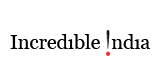Menu
- Home
- Embassy
- Consular
- Appointments for Consular Services
- Consular Services Details
- Visa
- e-Visa
- Passport
- PIO Card
- OCI Card
- Documents Attestation
- Issuance of Certificates
- Citizenship Matters
- Indian Community Welfare Fund
- Registration of Indian Nationals
- Open House Meetings at the Embassy
- Guidelines for applicants for registering grievance
- Bilateral
- Community/NRIs
- Bharat Ko Janiye (Know India Quiz)
- Learning Hindi in Portugal
- Pravasi Bhartiya Divas
- Overseas Indian Affairs-Overseas Voters
- Know India Programme (KIP)
- Scholarships For Diaspora Children
- Registration as NRIs Voters
- Domestic Violence in Portugal - Whom to contact
- Registration for Embassy Events and Newsletters
- FAQ on Marital disputes involving NRI/PIO spouses
- Global Pravasi Rishta Portal
- Child adoption Legislation
- Education
- Commerce
- Market Survey of Portugal
- Trade Fairs / Exhibitions in Portugal
- Useful Address for Trade Enquiries
- India-Portugal Trade and Business Opportunities
- Upcoming Events
- Trade Fair/Exhibitions in India
- Tenders Floated in India
- Tenders Floated in Portugal
- Embassy Tenders
- Useful contacts and websites for doing business in Portugal
- Online Filing & Tracking Commercial Quality Complaints / Trade Disputes
- Media
- Ayush
- Tourism
- Contact